
What Happens When You Take A Long-Exposure Picture Of A Christmas Tree While Zooming Out
As important as the holidays are for celebrating with friends and family, they’re also a good opportunity for people to show off their creativity. And if you’re not into holiday crafts, try your hand at creating some incredible long-exposure photography shots like these people on Imgur and Reddit did!
It all started when one user posted an interesting picture of his keyboard on Reddit. He took a long-exposure photo of his illuminated keyboard and zoomed the picture out, creating the illusion that the letters had flown out of the board towards the viewer. Other users responded with the same method applied to their Christmas trees. It looks like the Christmas lights are exploding off of the tree!
If you have an SLR camera, try to take some cool photos like these. You will need to find an interesting light source, stabilize your camera, lower your ISO, and extend your exposure time. For some more detailed advice on how to take these Christmas tree photos, scroll to the bottom of our post.
Long Exposure + Zoom Out
Source: imgur.com
Source: imgur.com
Source: imgur.com
Spinning Tree + Long Exposure
Source: imgur.com
Same Spinning Tree + Long Exposure + Zoom Out
Source: imgur.com
Long Exposure + Zoom Out + Camera Spin
Source: flickr.com
Spinning Christmas Lights + Long Exposure
Source: imgur.com
Source: imgur.com
Works With A Keyboard Too!
Source: imgur.com
Source: imgur.com
Some tips for taking photos like these:
(Image credits nphotomag)
1. Use a tripod, or stabilize your camera on a flat surface.
2. Set your ISO setting as low as it will go.
3. Set your aperture to F10/F11.
4. Set your exposure time to 2 or more seconds. Then, when you snap the long-exposure photograph, zoom your lens all the way in our out to stretch out the lights you see.
You might be surprised at the results!
47Kviews
Share on Facebook




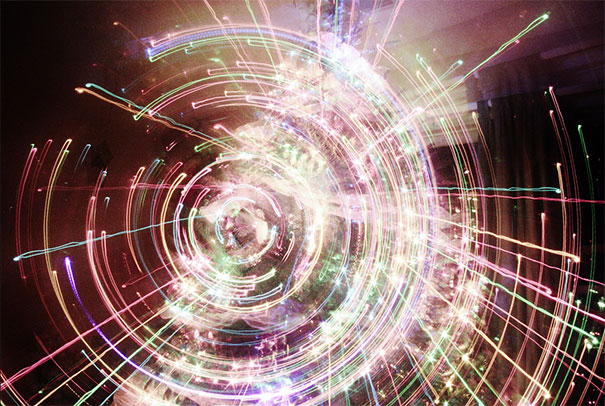

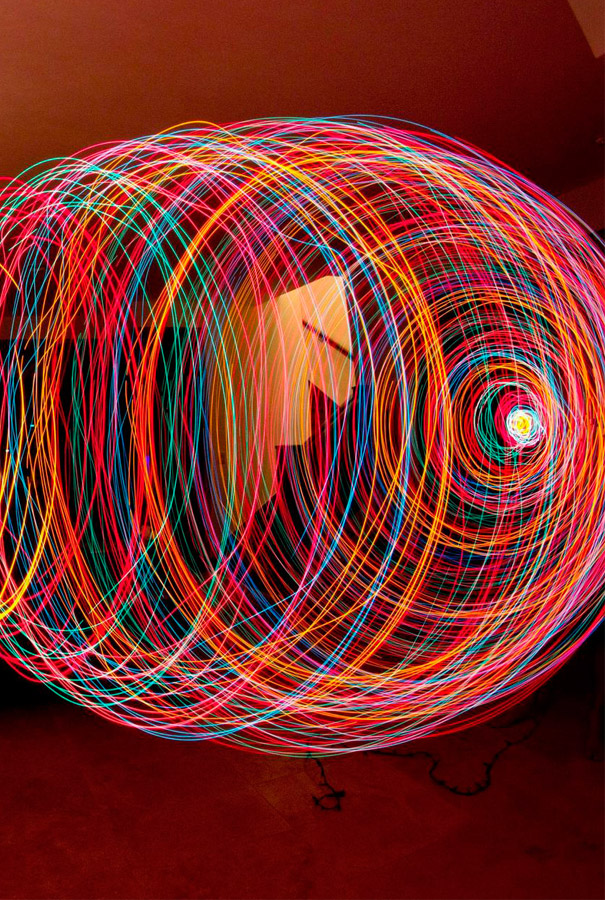
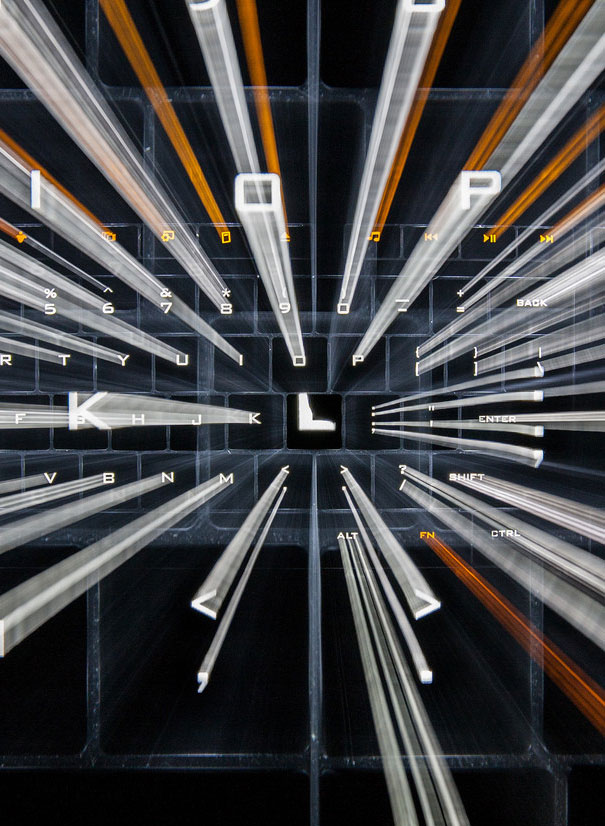
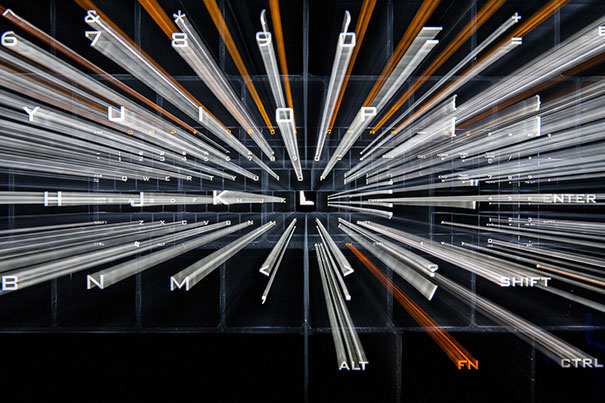














10
2