
I Compiled A List Of My Favourite iOS14 Home Screen Makeovers From Twitter (40 Images)
Twitter has been divided all week in regards to Apple’s latest update (iOS14) that allows iPhone users to customise their home screens and for the first time ever, allows the use of widgets. Many argue that android phones were doing this years ago and as always the debate revolved around Apple vs Android, as it usually does when Apple launches anything new.
Since we’re in the midst of a pandemic where a lot of people are still quarantined, many iPhone users have spent at least 2 hours and some even days, perfecting their home screens. While browsing through twitter, I was very impressed by the various design aesthetics I saw and decided it needed to be shared. Themes I came across were autumn/fall, outer space, TV shows, cartoons, movies, Kpop, renaissance art and many more.
In order to get this look, you’ll need to spend some time on Tumblr or Pinterest to find images that fit the aesthetic you’re going for. If you’re lucky, you’ll find an entire board of similar looking images that are ready to use. With the use of iOS14’s “shortcuts” app feature, you can then add shortcuts to each app and use a custom picture. The only downside to this is that when you click on the Instagram shortcut for example, it first takes you to the shortcut app and then to instagram and can be a little annoying. But many users seem to think they can live with this hindrance as long as they have a pretty home screen.
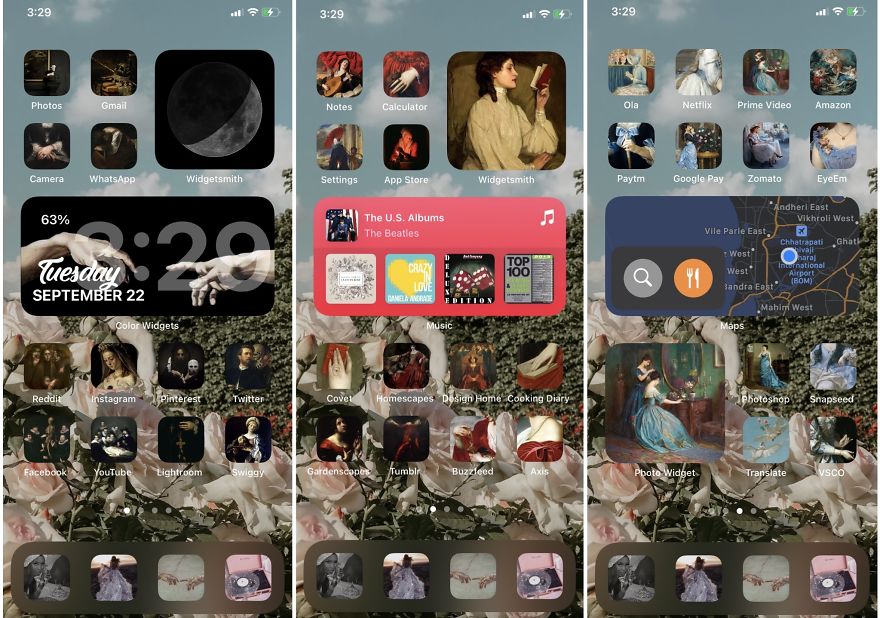

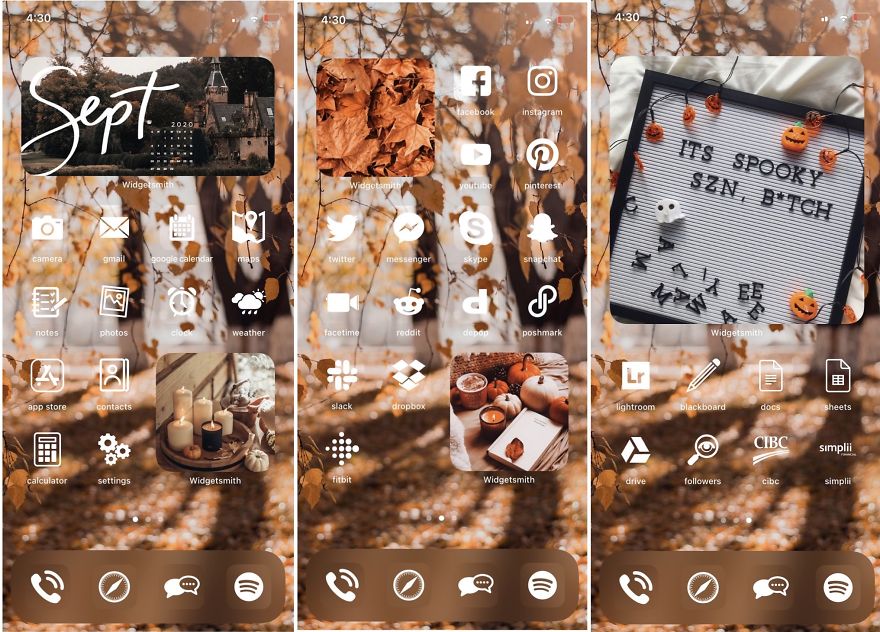
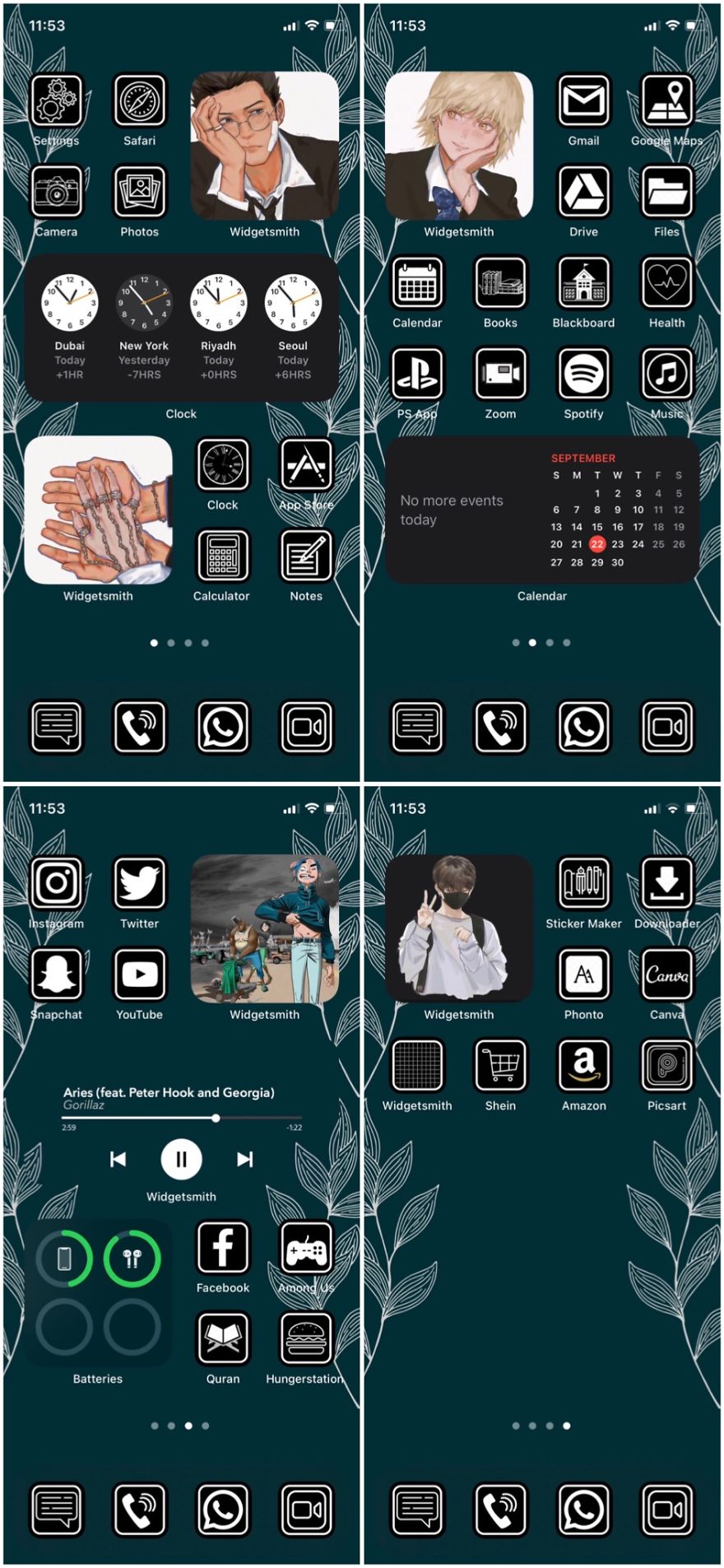


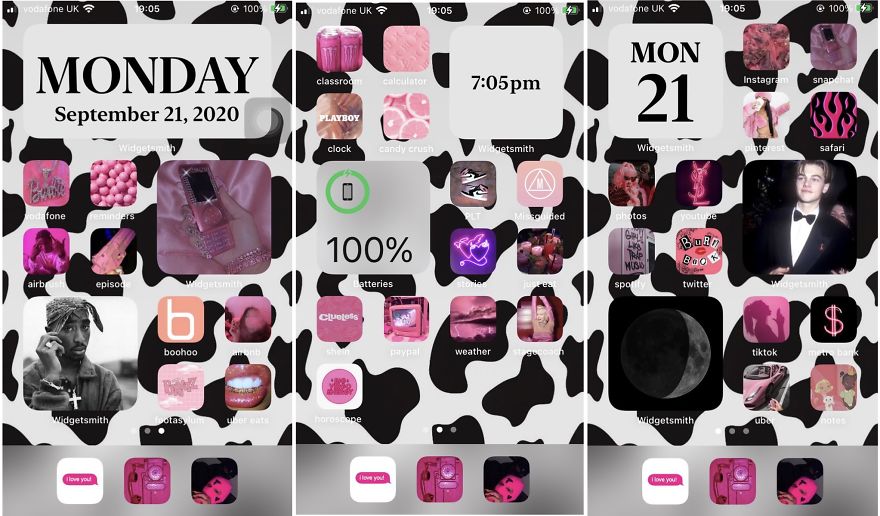




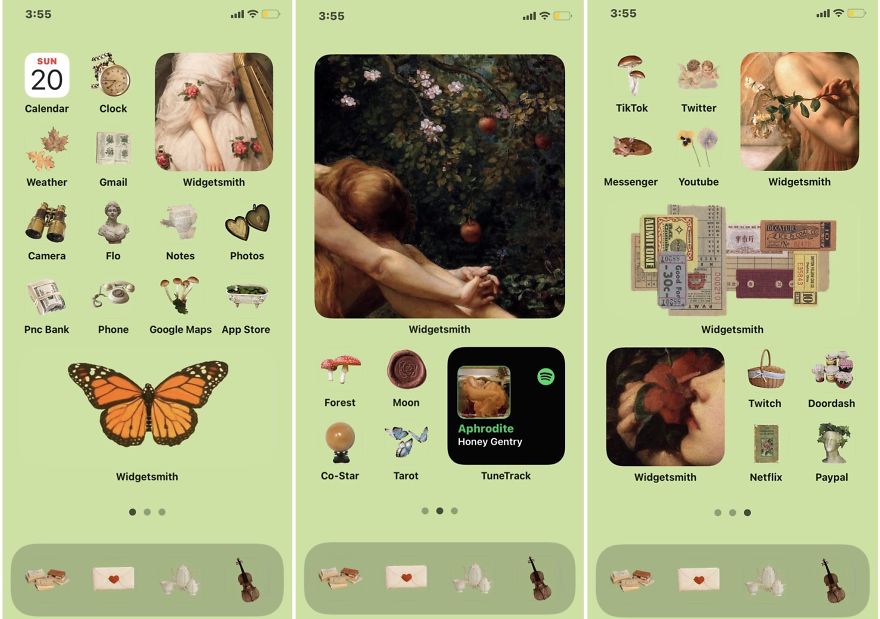


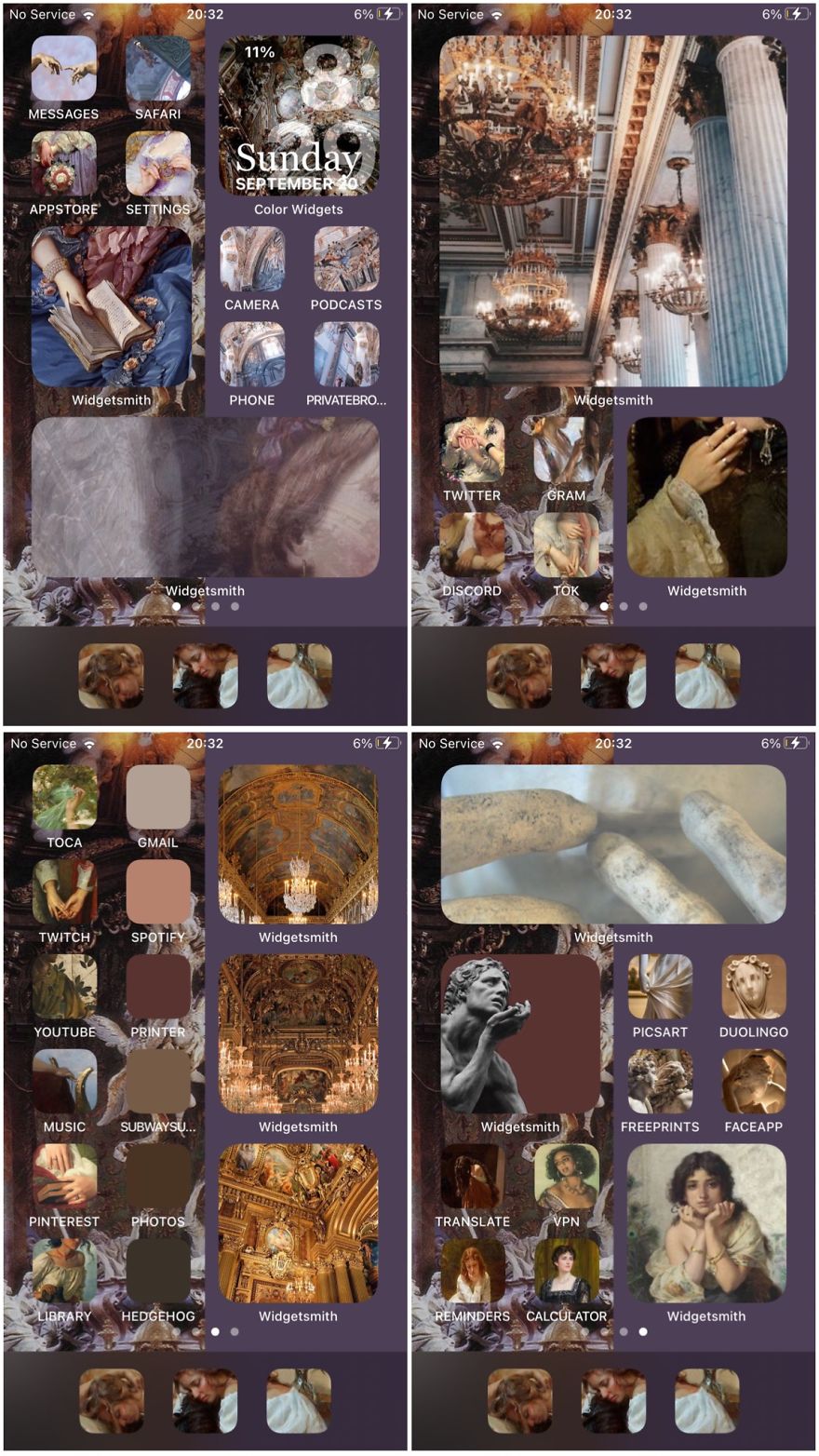

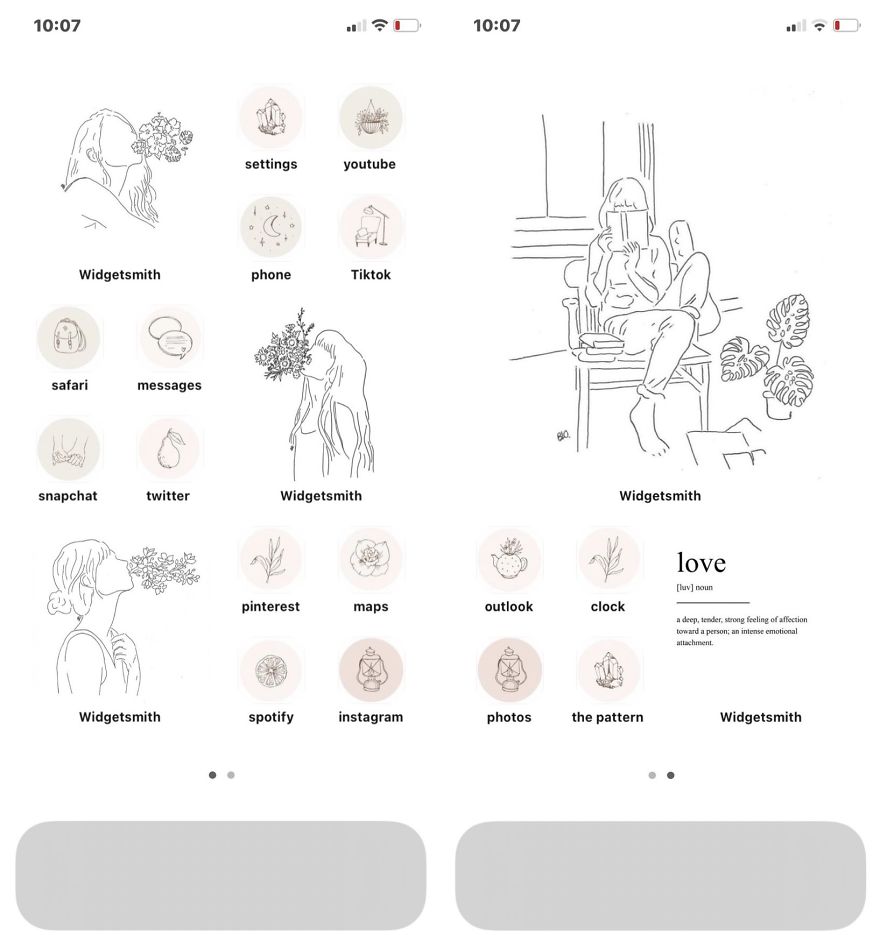


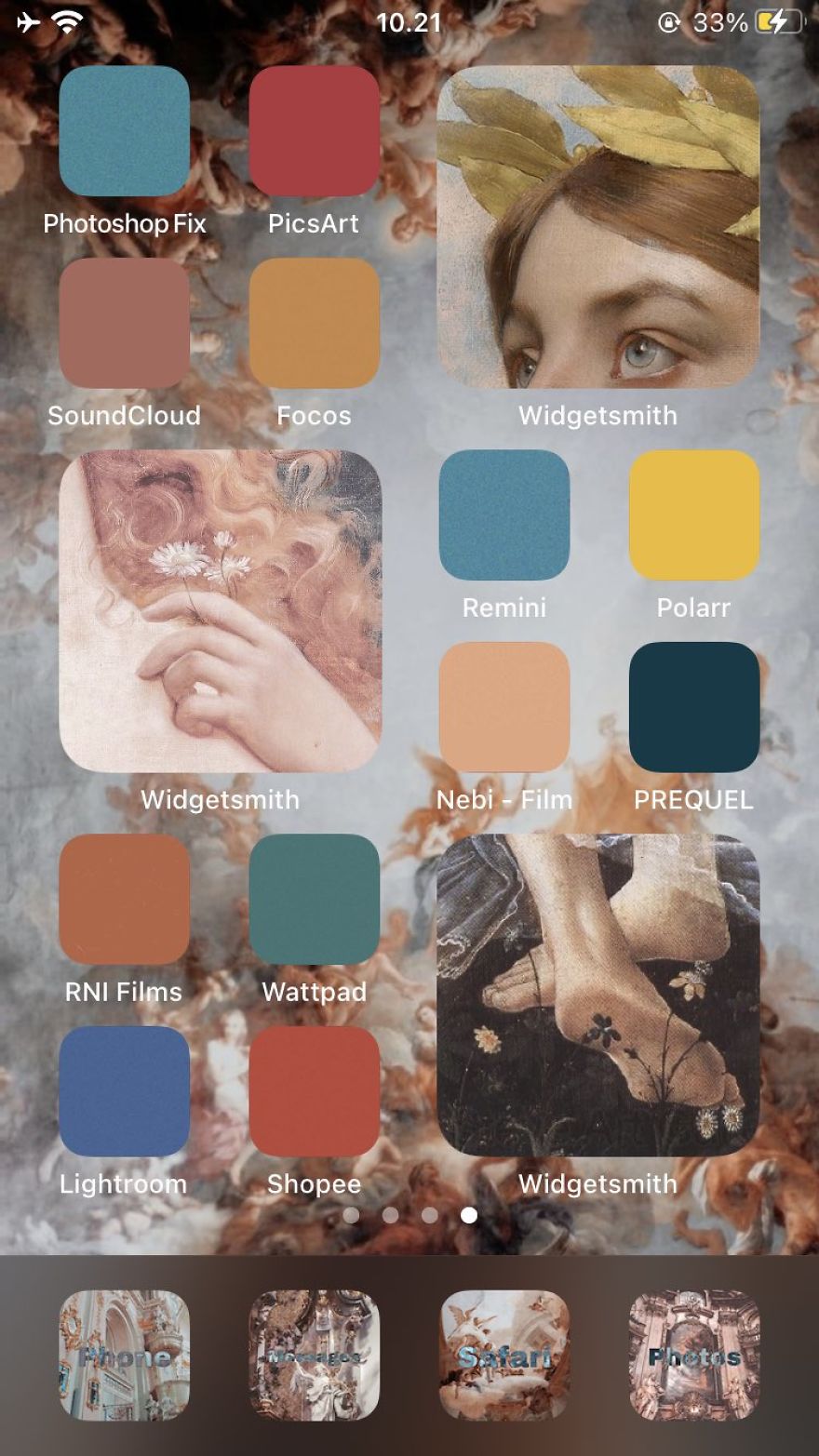


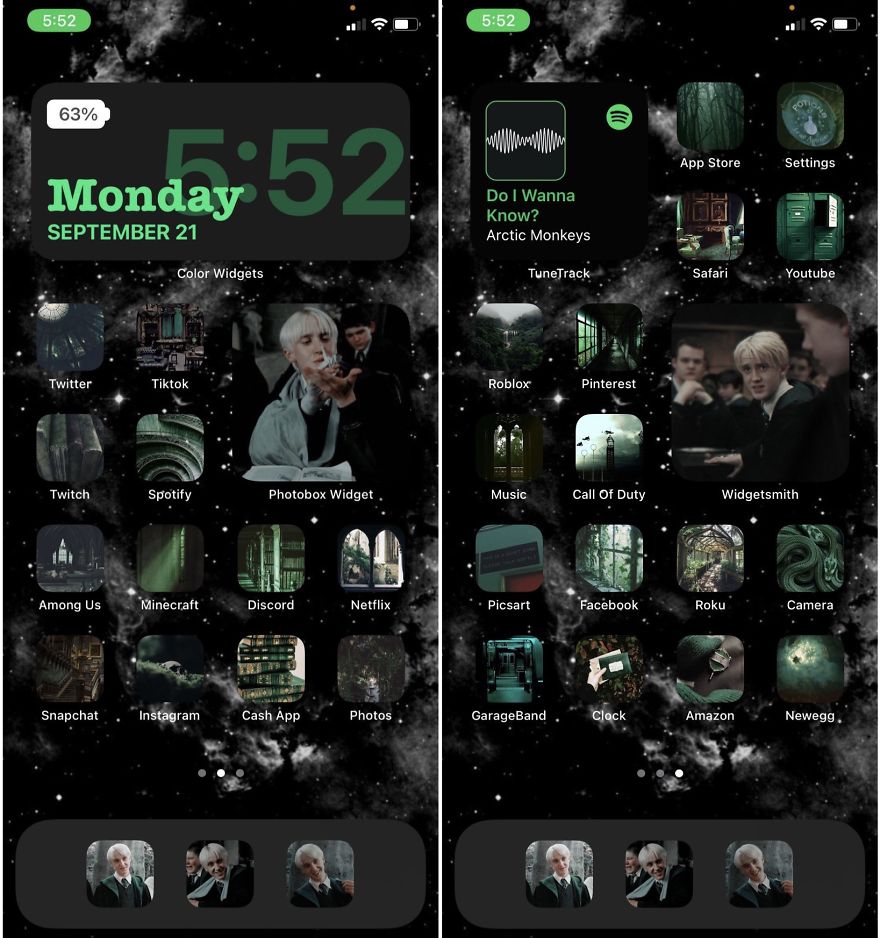


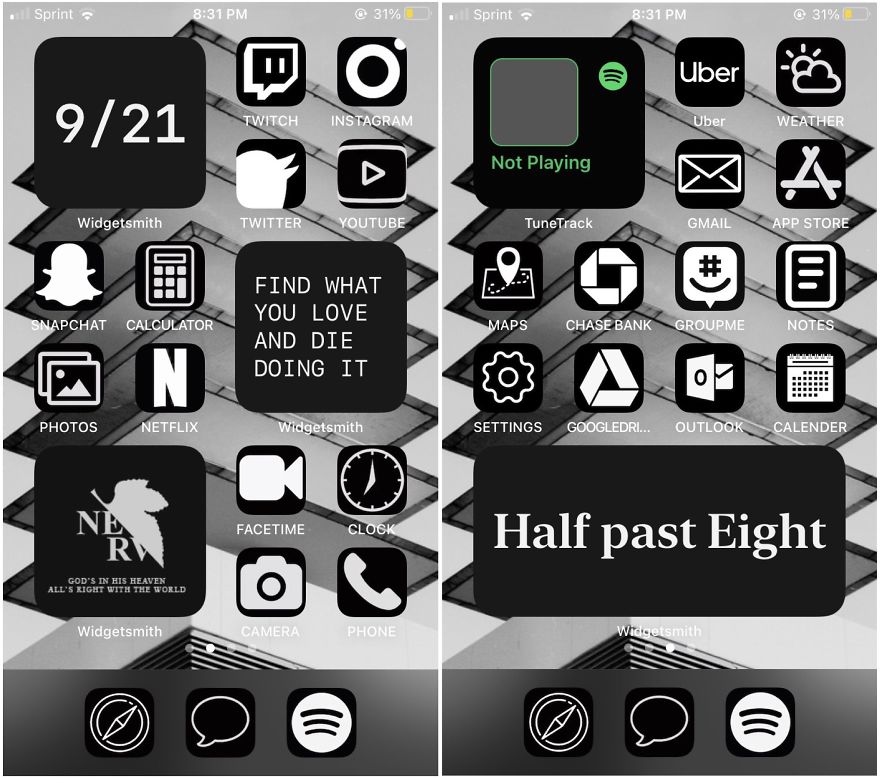
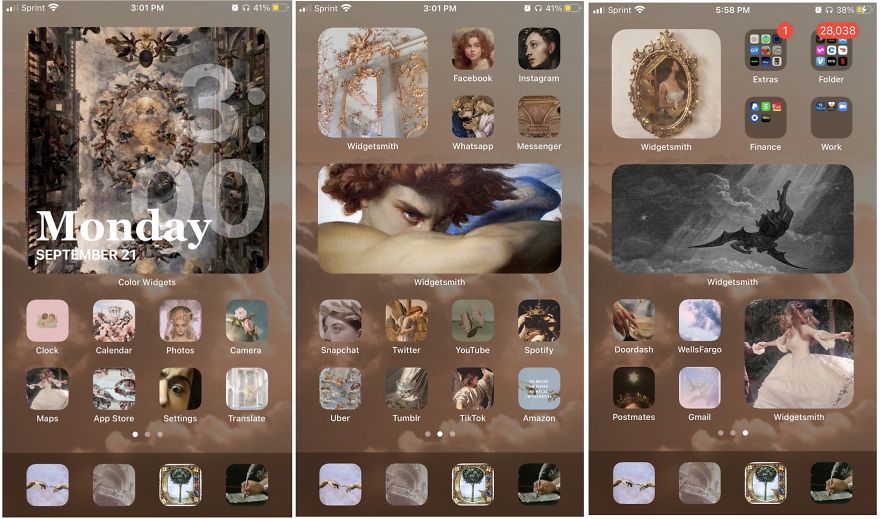

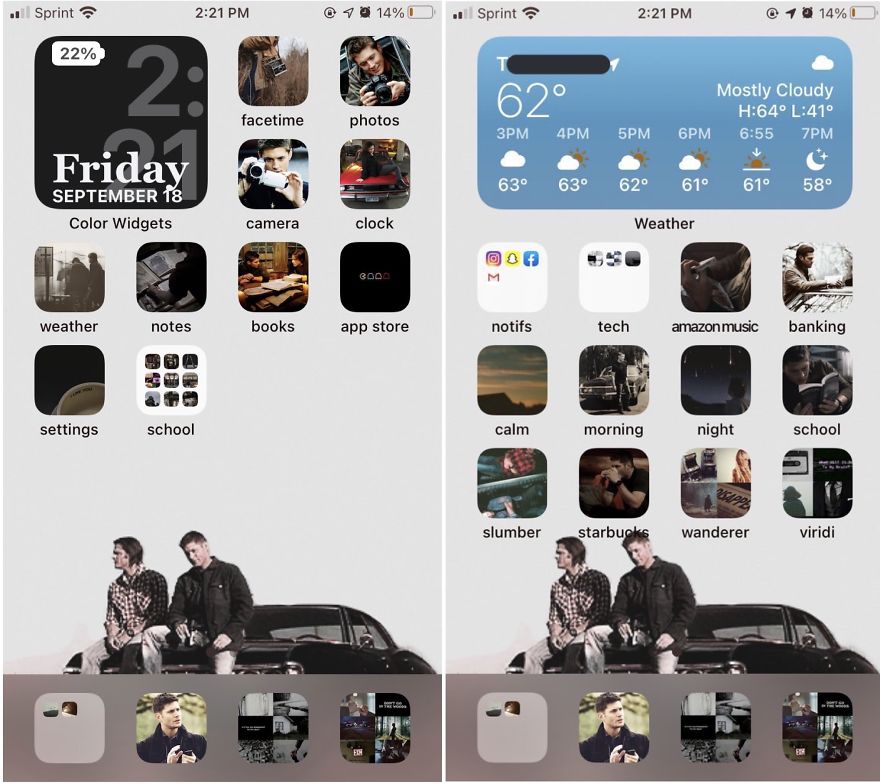
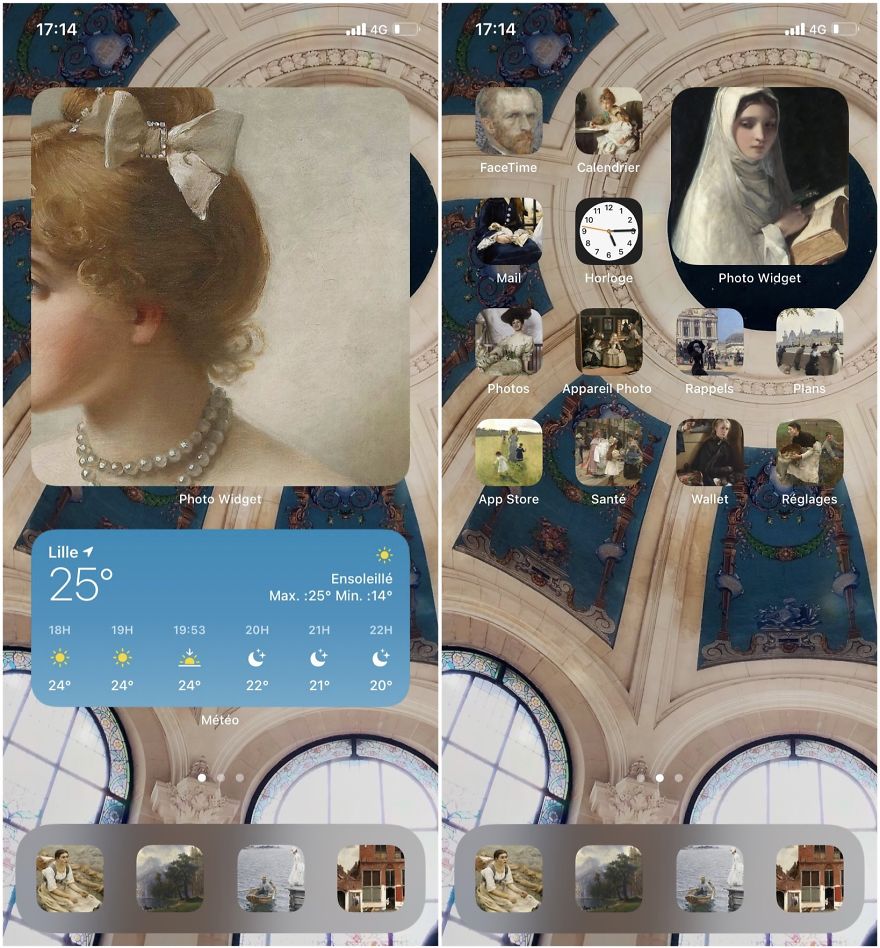


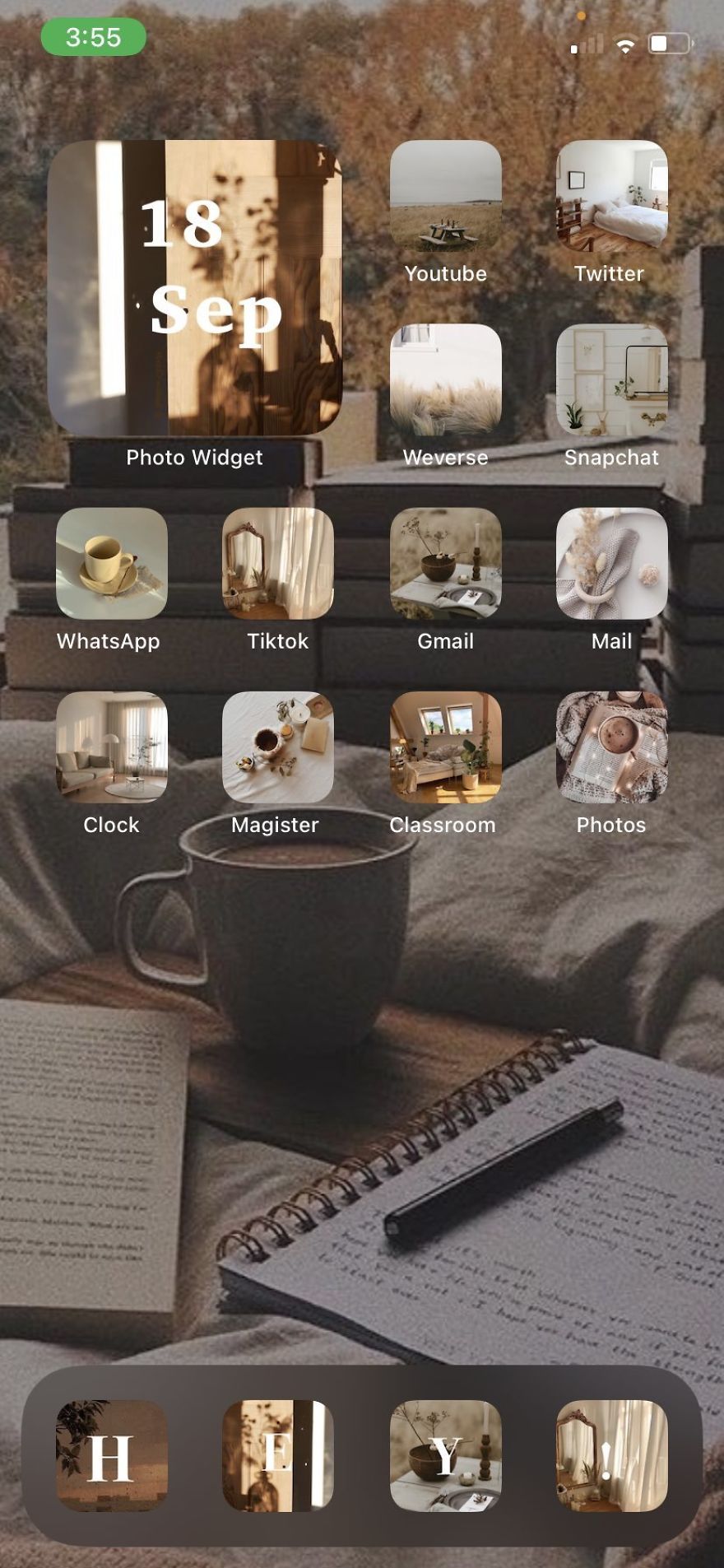


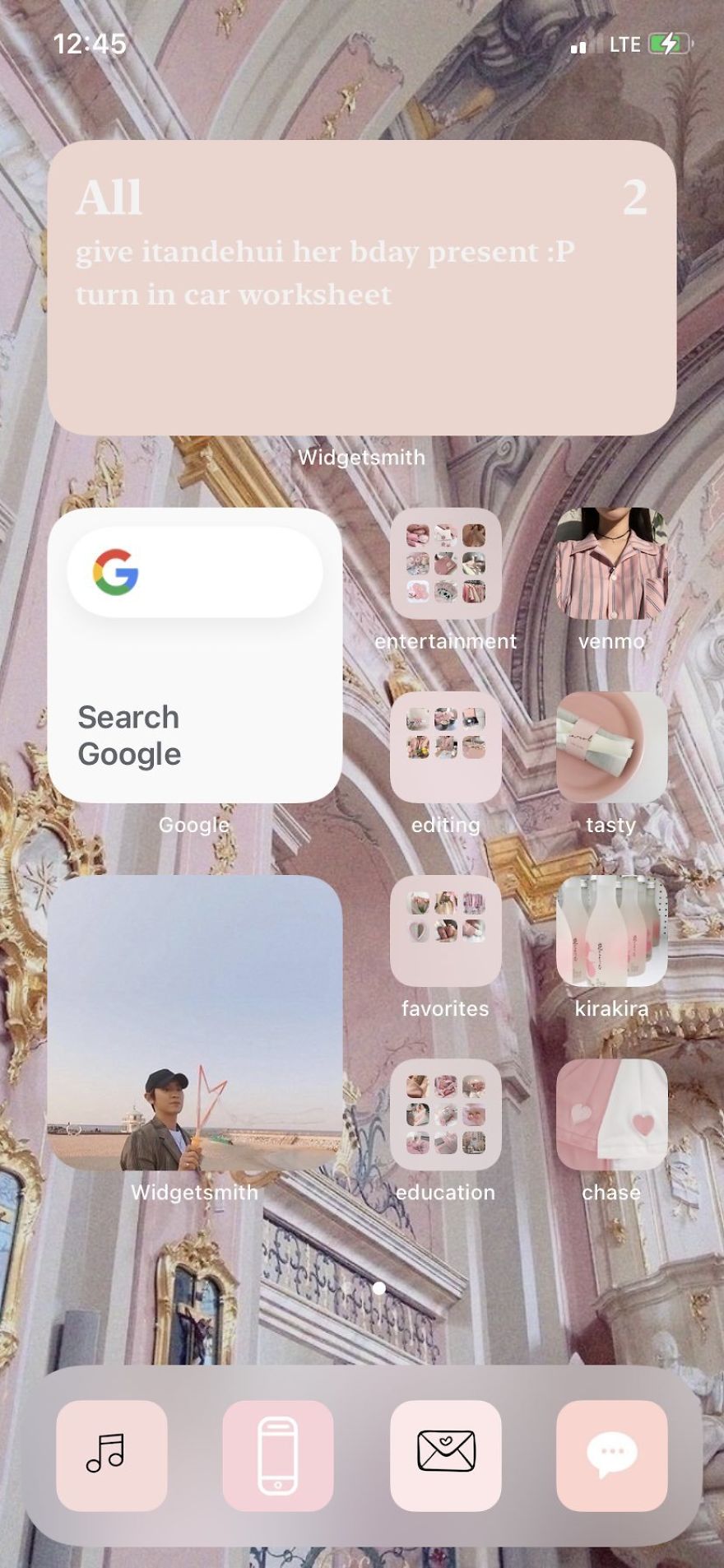
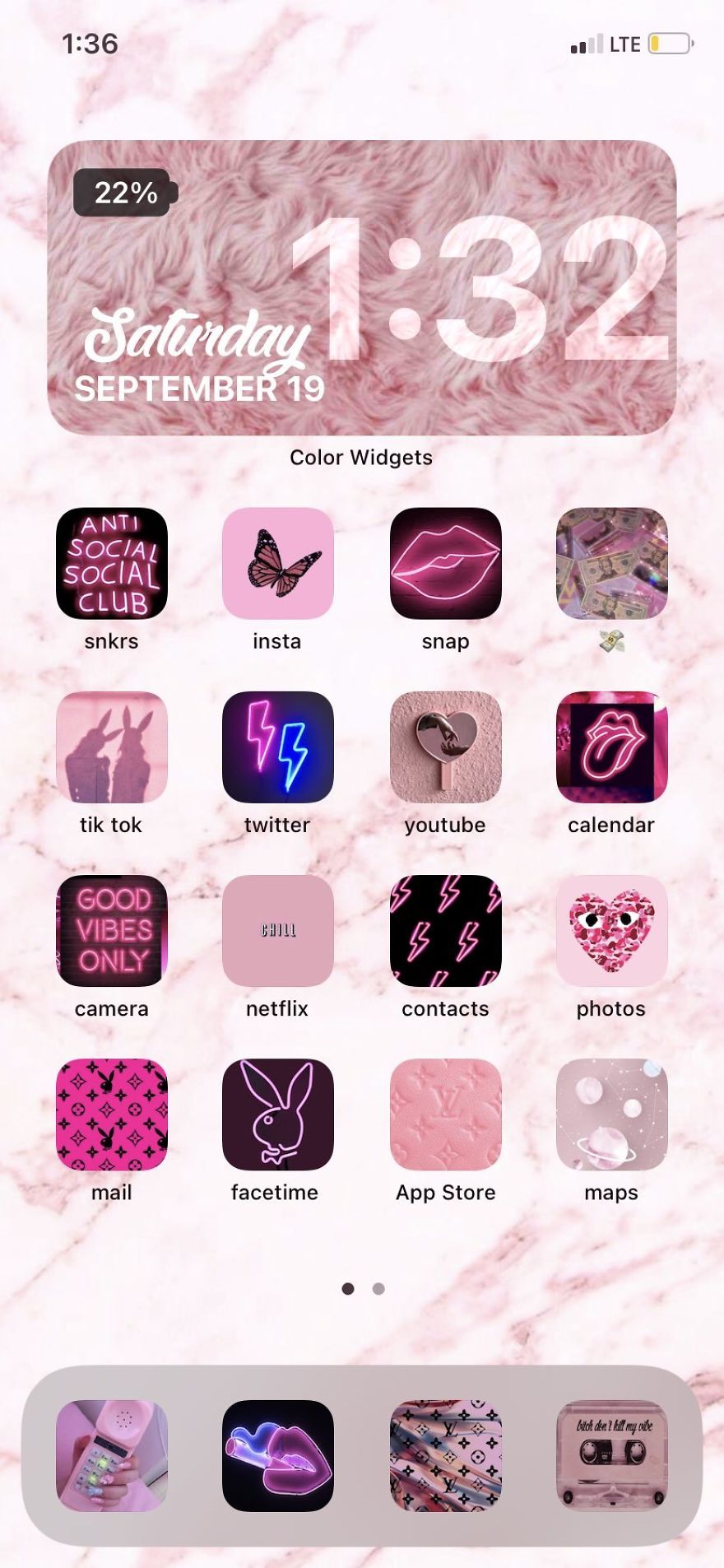


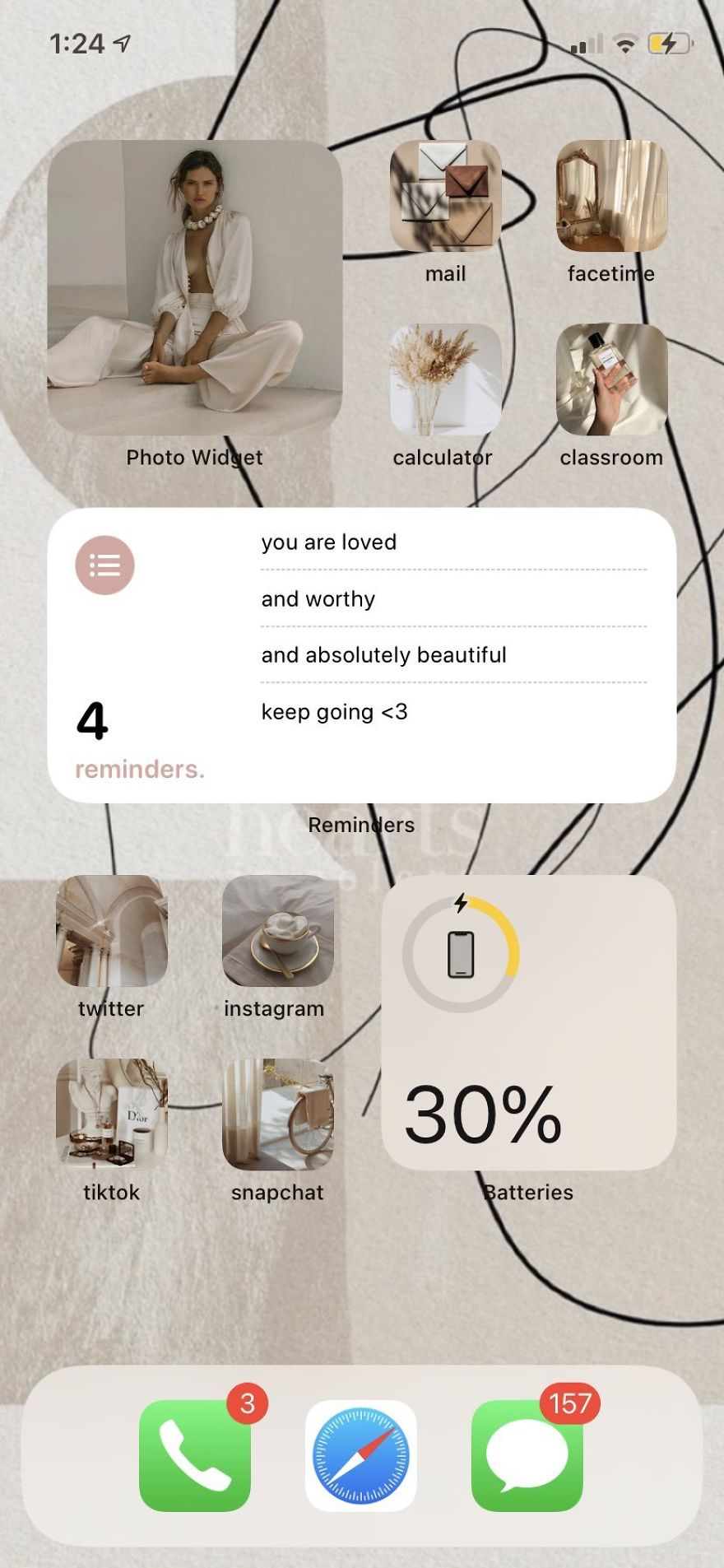




3
0