Whether you want to snap the perfect phone pic, get better at photography, or update your feed or photo album, I got you!
Here is a list of phone photography tips I have compiled over the years. I took all the photos for this, so all credit goes to me. Thanks for reading, and I’d love to hear your thoughts on the tips and photos I took. Also, please share any other tips or photos in the comments!
I would love to see if the tips paid off.
Light is your friend, try using it in inventive ways to enhance your subject
Try using people or props to make your photos pop!
Try theming, like I baked this rustic loaf, so I snapped it on a rustic surface
At night, try upping the shutter speed. This is in settings or camera menu. On iPhone, try setting a timer in portrait mode
Use reflections to to make for a more intriguing picture
Use lines and grids (in settings) to make a geometric shot come to life
Try a different perspective, rather than selfies
Also, try looking down…
…and up!
Use what is around you to “frame” your photo
Use silhouettes to an advantage making for an interesting picture
Use unusual moments of spontaneity
And use perspective shifts like here…
…and here!
Crouch down and tilt the phone up for larger perspective
And try filters…
… they can make the “mood” change
Use weather to your advantage
And season, and sunrise/sunsets
Use trees, they have a different light filter
And leaves too, take the photo from beneath them
An old film style filter makes for a dramatic picture
Try and belittle objects like stonehenge, the moon or in this one, the sun . Eg pretend to pick something up, put it in a hoop/boot of a car, etc
Use the F stop button to change the focus. It can blur the background, subject etc
Take photos from above or under things
Notice the little things, and make opportunities
Find humour- this pidgeon is crossing the no crossing line at a train station
Get close up- it will pay off!
Attach a zoom to your phone to get distance shots
Exposure – long exposure was used on the background. You can change it once the photo is done, if it is LIVE
Square shots
Find something cute with an underbite
Find a cool; hip dog or pet that you love…
348views
Share on Facebook



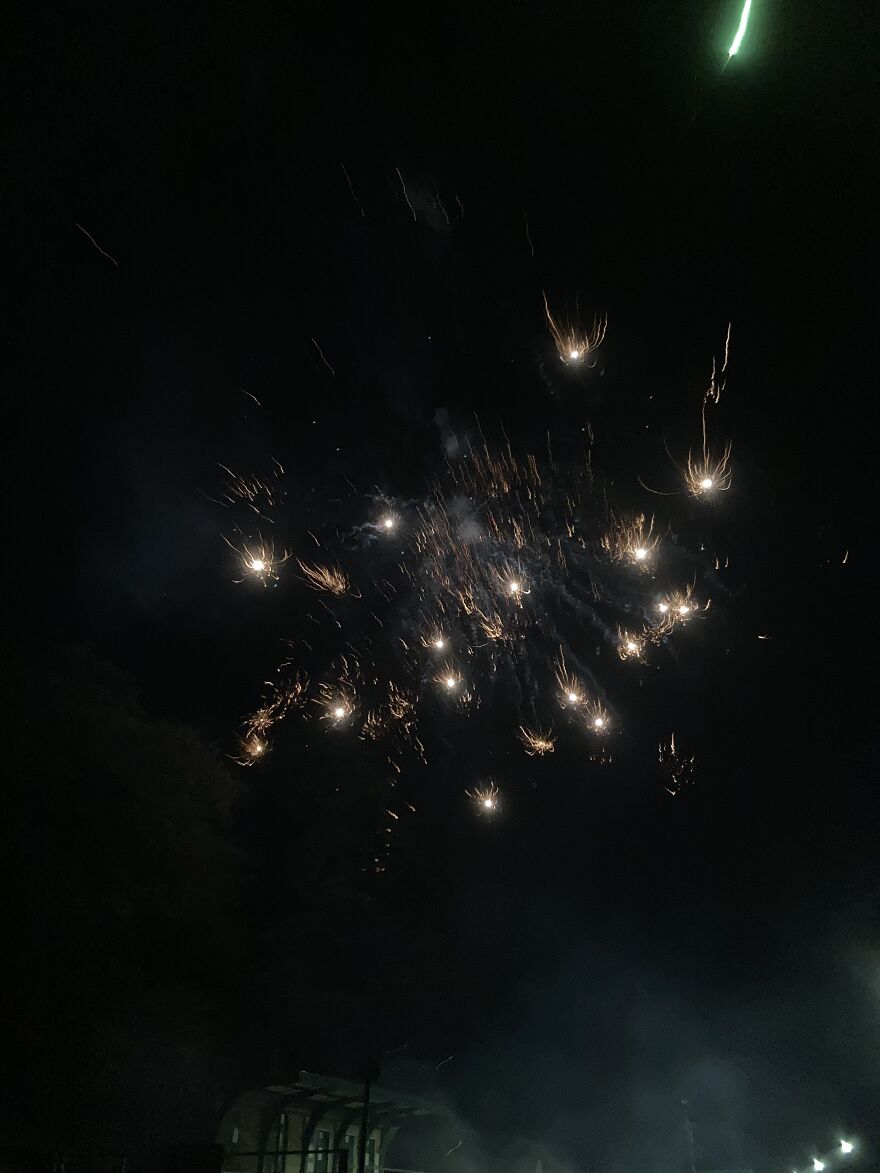

































9
1