Just some tricks on Google I collected with screenshots and cropping. Hope you like them!
(P.S. If you think I forgot one or want more details on one of the tricks already on the list, let me know!)
1. Zerg Rush (A large-scale attack from one player to another in a video game)
And of course, when you undoubtably lose…
2. On the subject of video games, search “super mario brothers” and click the ? box on the title card. You then are greeted with a coin, a “200” and a dinging noise. 100 times and you get to hear a 1-up noise.
3. More video games! Search “sonic the hedgehog”, click him, and he rolls into a ball, playing a bloop sound. That’s him over there waiting for me to click on him. 25 clicks to turn him into Super Sonic!
4. Search “do a barrel roll” and that’s pretty much it.
Look for “askew” and the whole page is a little off.
Even the words in the search bar. (It used to work when you searched “tilt” but it doesn’t anymore.)
6. Anyway, here’s some solitaire! There is an option for easy or hard and you can share your score if you win. However, it’s automatically 3-card draw.
7. For “Hitchhiker’s Guide to the Galaxy” fans! Search the “ultimate question” and Google can compute it about 7 1/2 million years faster than Deep Thought.
8. Look up “atari breakout” (not just “breakout”), go to Images, and have fun! When you beat the game, it randomly image searches something else and gives you another level with results for that.
9. Can’t decide what to do? “Flip a coin”!
It lands on either heads or tails (duh) and the pictures on the coin cannot change.
10. Trying to play a board game? Lost the dice? Just Google some!
It’s so simple!
11. Or search “spinner”, adjust the wheel size to your liking, and number your options.
12. But, to do that, you’ll have to change the spinner type first….
1Kviews
Share on Facebook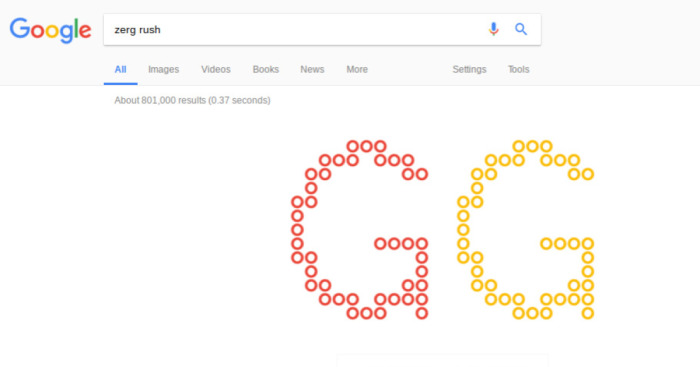
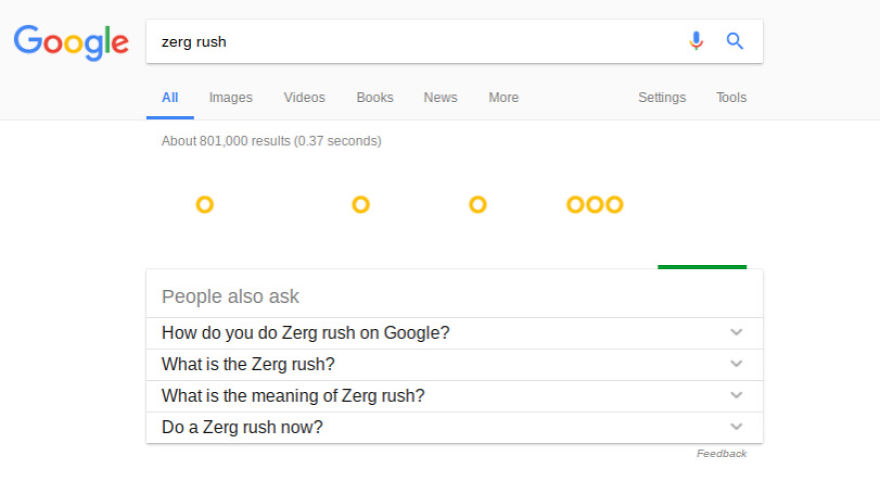
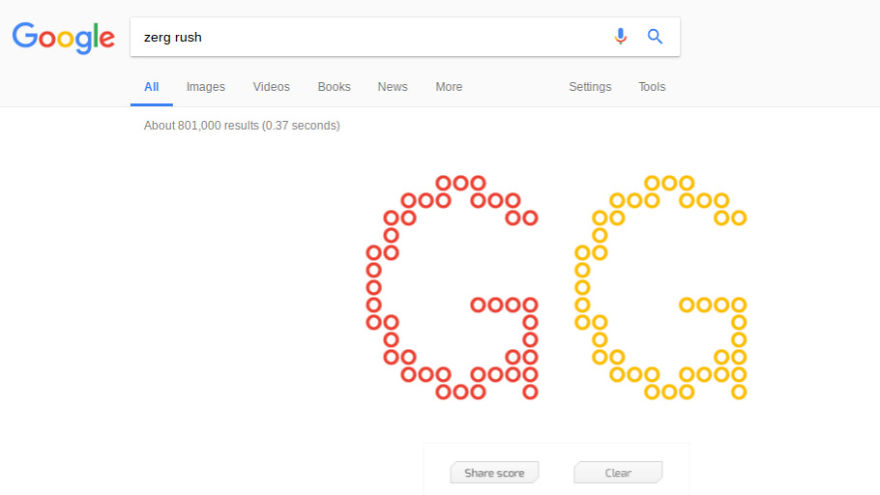
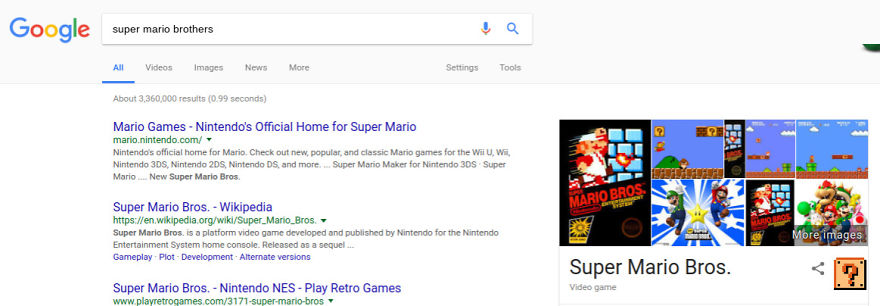
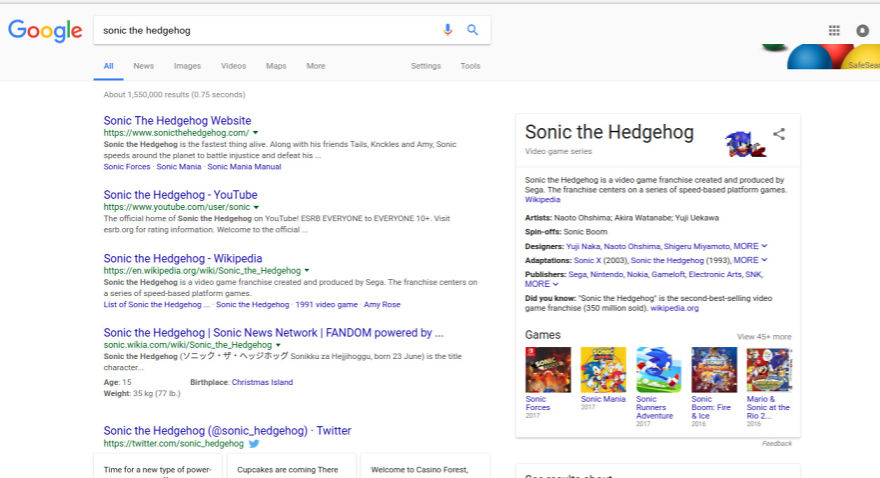
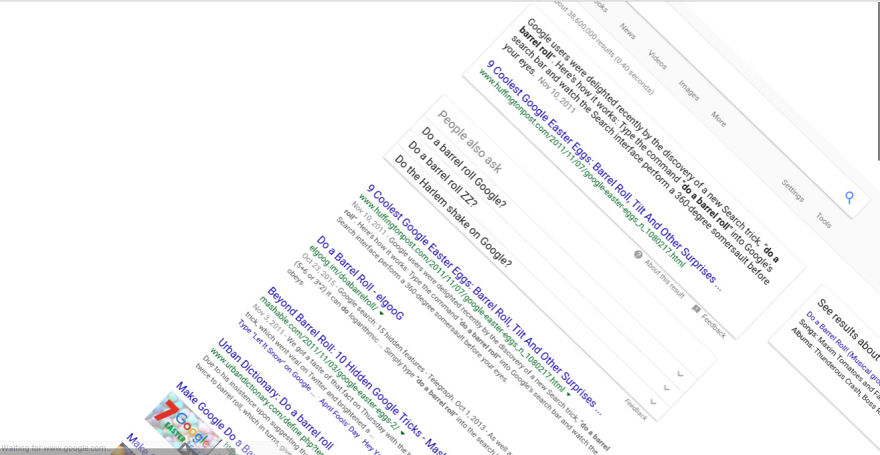
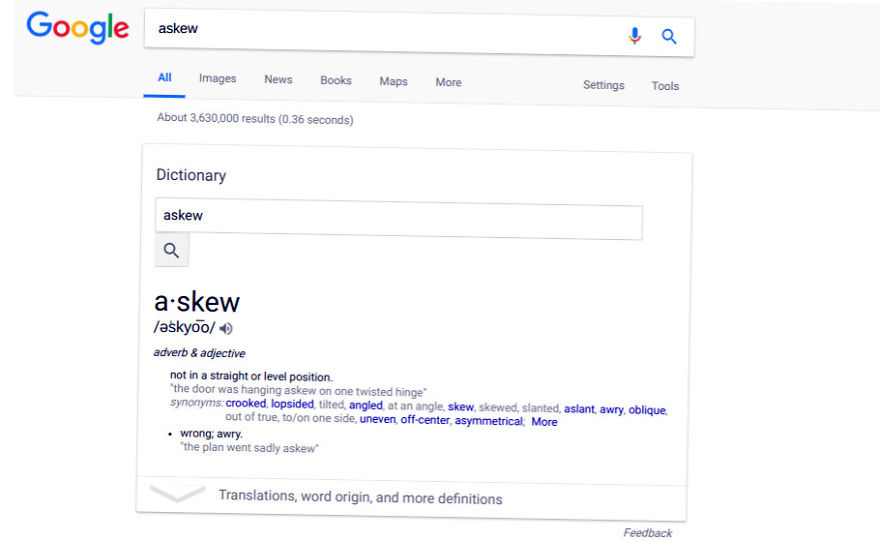
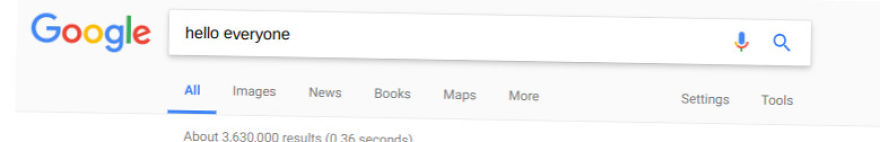
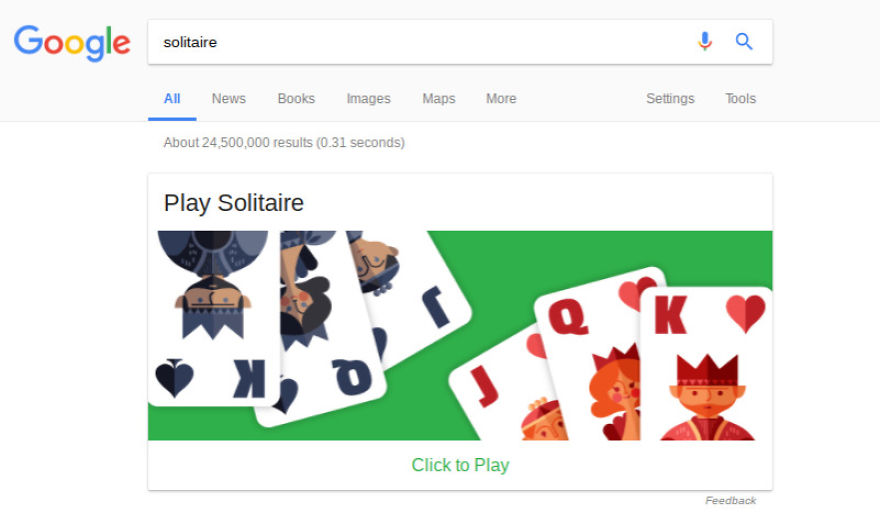
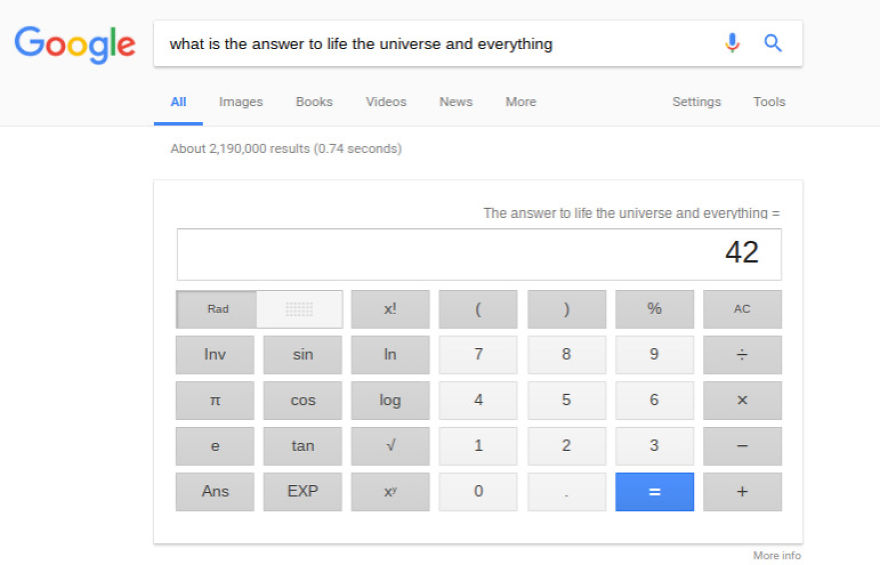
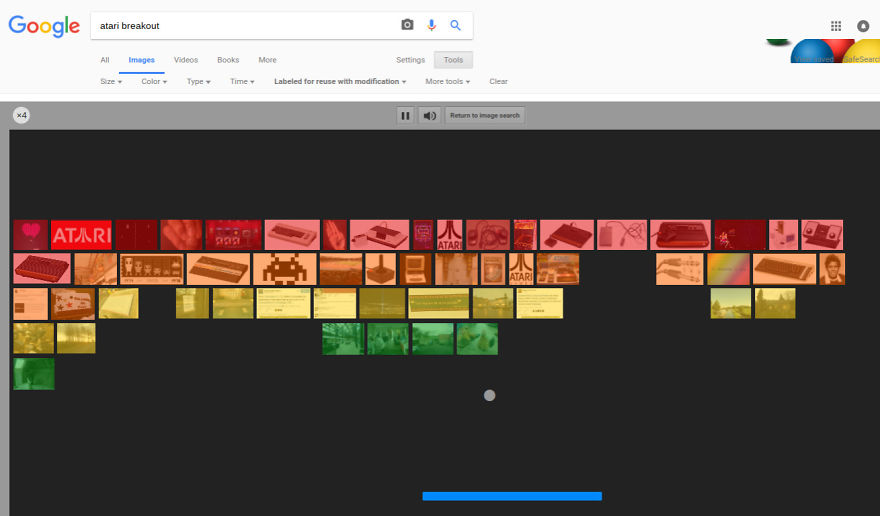
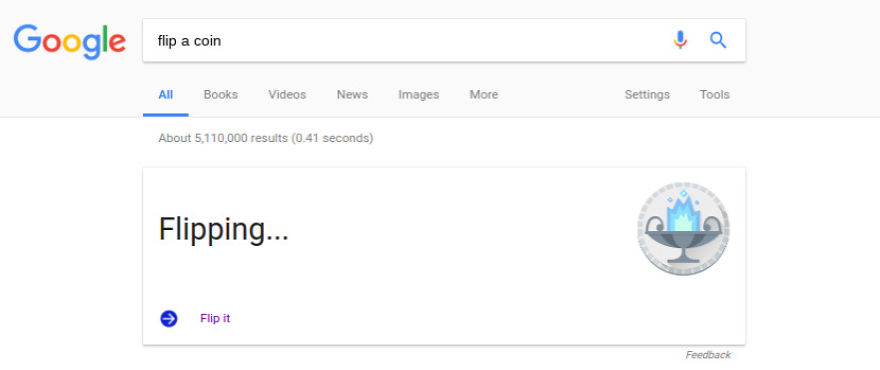
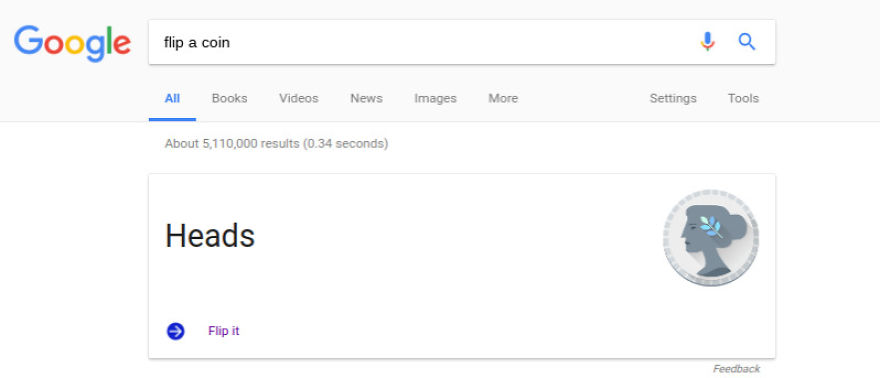
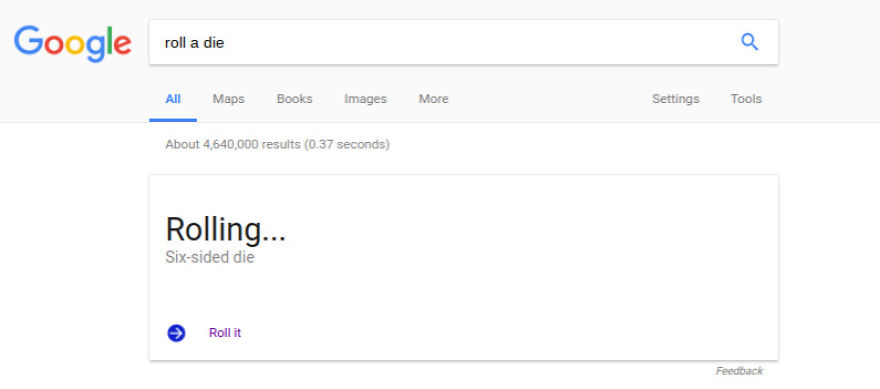
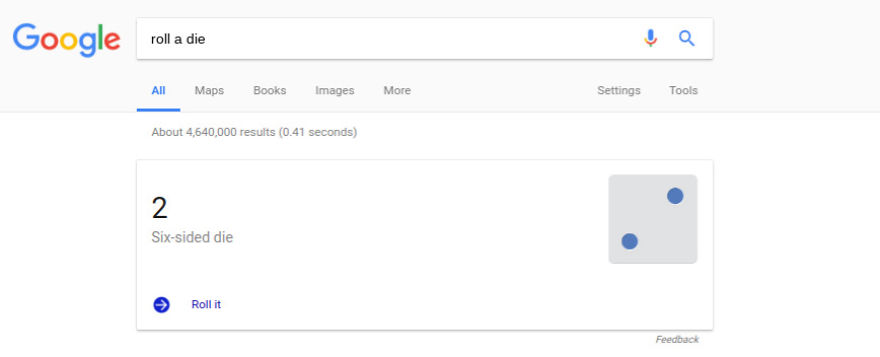
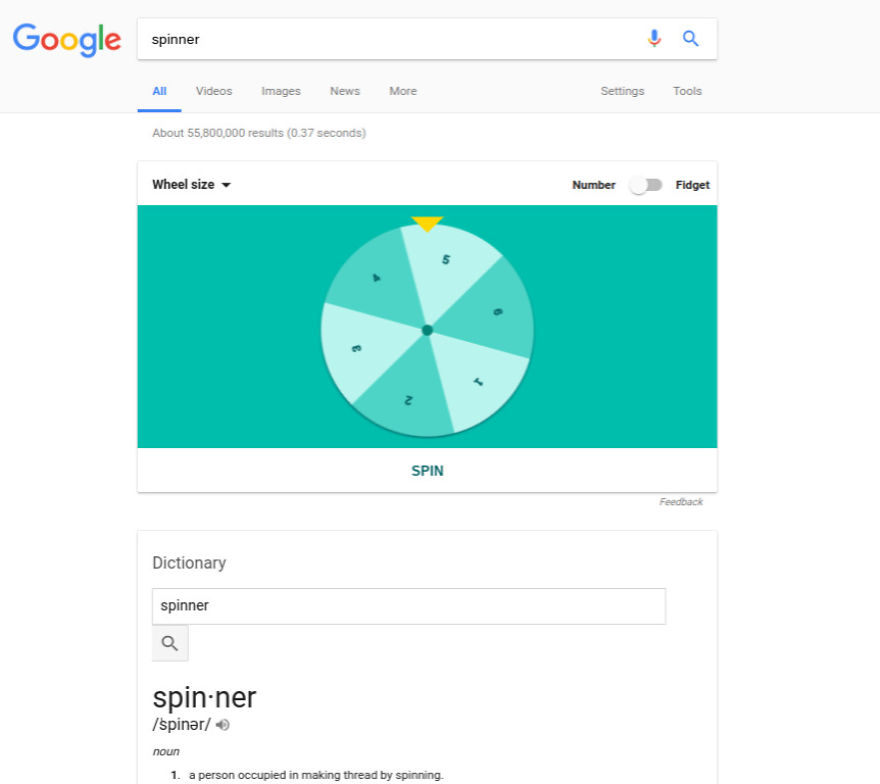
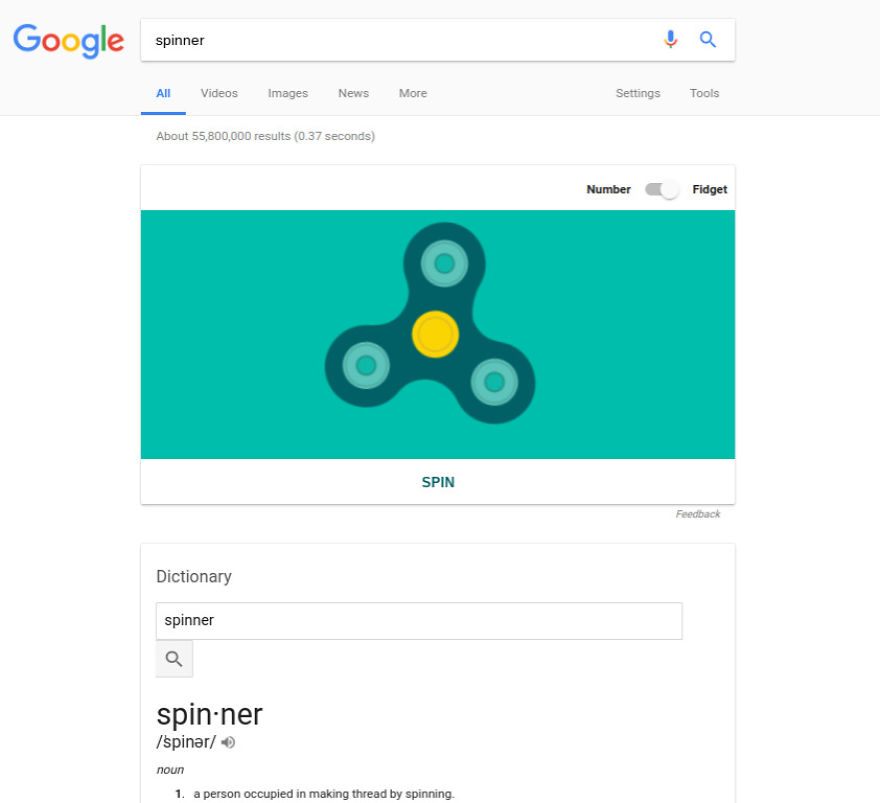
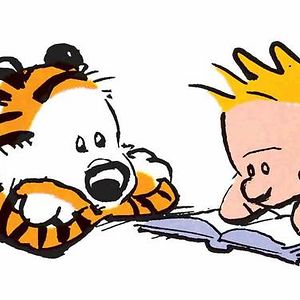


26
1